In this blog post we will learn "How to navigate from one Lightning Web Component to another Lightning Web Component?".
<template>
<lightning-button variant="success" label="Navigate to targetLWC" onclick={navigatetotargetlwccomp}></lightning-button>
</template>
import { LightningElement } from 'lwc';
import {NavigationMixin} from 'lightning/navigation';
export default class SourceLWC extends NavigationMixin(LightningElement) {
navigatetotargetlwccomp(){
this[NavigationMixin.Navigate]({
type: 'standard__component',
attributes: {
componentName: "c__navigateToLWCAuraComp"
},
state: {
c__propertyValue: '500'
}
});
}
}
<?xml version="1.0" encoding="UTF-8"?>
<LightningComponentBundle xmlns="http://soap.sforce.com/2006/04/metadata">
<apiVersion>54.0</apiVersion>
<isExposed>true</isExposed>
<targets>
<target>lightning__AppPage</target>
<target>lightning__HomePage</target>
<target>lightning__RecordPage</target>
</targets>
</LightningComponentBundle>
navigateToLWCAuraComp.cmp
<aura:component implements="flexipage:availableForAllPageTypes,lightning:isUrlAddressable" access="global">
<aura:attribute type="String" name="propertyValue"/>
<aura:handler name="init" value="{!this}" action="{!c.init}"/>
<c:targetLWC propertyValue="{!v.propertyValue}"></c:targetLWC>
</aura:component>
({
init: function(cmp, evt, helper) {
var myPageRef = cmp.get("v.pageReference");
var propertyValue = myPageRef.state.c__propertyValue;
cmp.set("v.propertyValue", propertyValue);
}
})
<template>
<b> Hi I am targetLWC component. Value from target LWC is {propertyValue} </b>
</template>
import { LightningElement,api } from 'lwc';
export default class TargetLWC extends LightningElement {
@api propertyValue;
}
<?xml version="1.0" encoding="UTF-8"?>
<LightningComponentBundle xmlns="http://soap.sforce.com/2006/04/metadata">
<apiVersion>54.0</apiVersion>
<isExposed>true</isExposed>
<targets>
<target>lightning__AppPage</target>
<target>lightning__HomePage</target>
<target>lightning__RecordPage</target>
</targets>
</LightningComponentBundle>
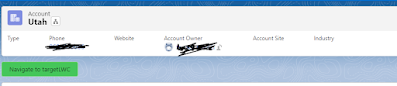

No comments:
Post a Comment